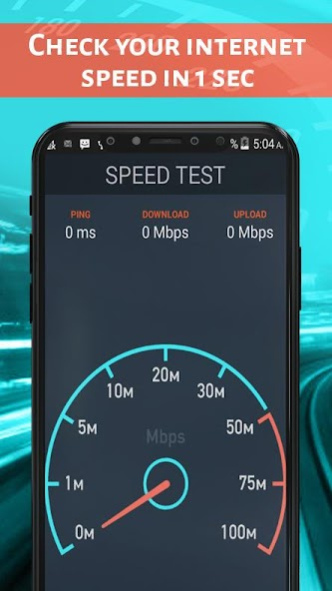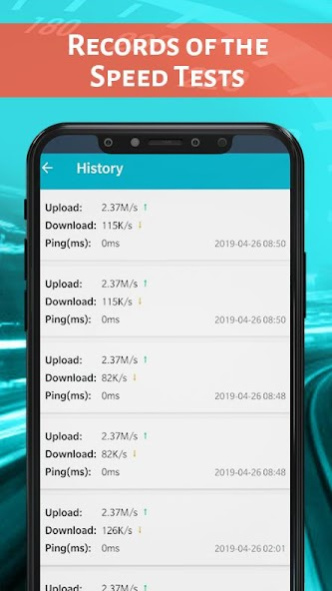internet speed test 1.0.0
Free Version
Publisher Description
Speed test - Free Internet Speed test
This internet speed checker and wifi speed meter test your download and upload speed and latency (ping). It can be used for your cellular connections ( LTE, 4G, 3G) and a wifi analyzer to perform a wifi speed test for wifi hotspots.
The speed test is one of the best apps in 2020, the user checks their internet speed just pressing one click, test speed is also used to check the speed of the internet.
Wi-Fi speed checker and analyzer
It‘s the best Wi-Fi speed checker and analyzer You could use it for Wi-Fi signal strength to find the strongest signal spot in your house or office. Speed Test Master also helps you scan the devices to find who is using your Wi-Fi. Wi-Fi channel analysis helps you find a less crowded channel for your wifi router. This Wi-Fi analyzer provides useful information about wireless signals around you.`
------FEATURE------
Test your download and upload speed and ping latency.
Advanced ping test to check your network stability.
Check Wi-Fi signal strength and find the strongest signal spot
Detect who is using your Wi-Fi
Data usage manager help you monitor your mobile data usage
Check your real-time internet speed in the status bar
Diagnose network automatically when a bad connection
Detailed speed test information and Real-time graphs show connection consistency
Save internet speed test result permanently
Ping indicates whether your connection speed is fast and stable or not, if the ping returns a high ms, it means that the network connection is not good, unstable, prone to jerks and lag. it is in units of ms (1/1000 of a second)
A ping rate of more than 150ms can cause lag during games, while less than 20ms is considered a very low latency
Download speed :
Download speed is the most important number, measured in megabits per second. It denotes how quickly data is downloaded to your phone, measured in megabits per second.
The test works by downloading multiple blocks of data into your phone, adjusting the size and number of connections to download as it runs. This maximizes your connection speed, ensuring it works as fast as possible.
Upload speed:
Upload speed indicates the speed when you upload data. Compare the results of your speed internet with the speed given by the provider, to see if your wifi network is working properly.
- Upload speed test works like a download speed test but in a different direction. Your phone uploads blocks of data, with adjustments made to make sure it uses the entire range of your connection.
NOTE:
During the measurement of the connection speed, make sure that no programs are downloading or any phones on the intranet (if any) use the Internet connection to ensure that the measurement results are correct. In addition, you should also conduct multiple tests on many devices in different locations to get the most accurate results.
About internet speed test
internet speed test is a free app for Android published in the System Maintenance list of apps, part of System Utilities.
The company that develops internet speed test is Melisayoga. The latest version released by its developer is 1.0.0.
To install internet speed test on your Android device, just click the green Continue To App button above to start the installation process. The app is listed on our website since 2020-02-25 and was downloaded 5 times. We have already checked if the download link is safe, however for your own protection we recommend that you scan the downloaded app with your antivirus. Your antivirus may detect the internet speed test as malware as malware if the download link to com.softlofic.speedtest is broken.
How to install internet speed test on your Android device:
- Click on the Continue To App button on our website. This will redirect you to Google Play.
- Once the internet speed test is shown in the Google Play listing of your Android device, you can start its download and installation. Tap on the Install button located below the search bar and to the right of the app icon.
- A pop-up window with the permissions required by internet speed test will be shown. Click on Accept to continue the process.
- internet speed test will be downloaded onto your device, displaying a progress. Once the download completes, the installation will start and you'll get a notification after the installation is finished.